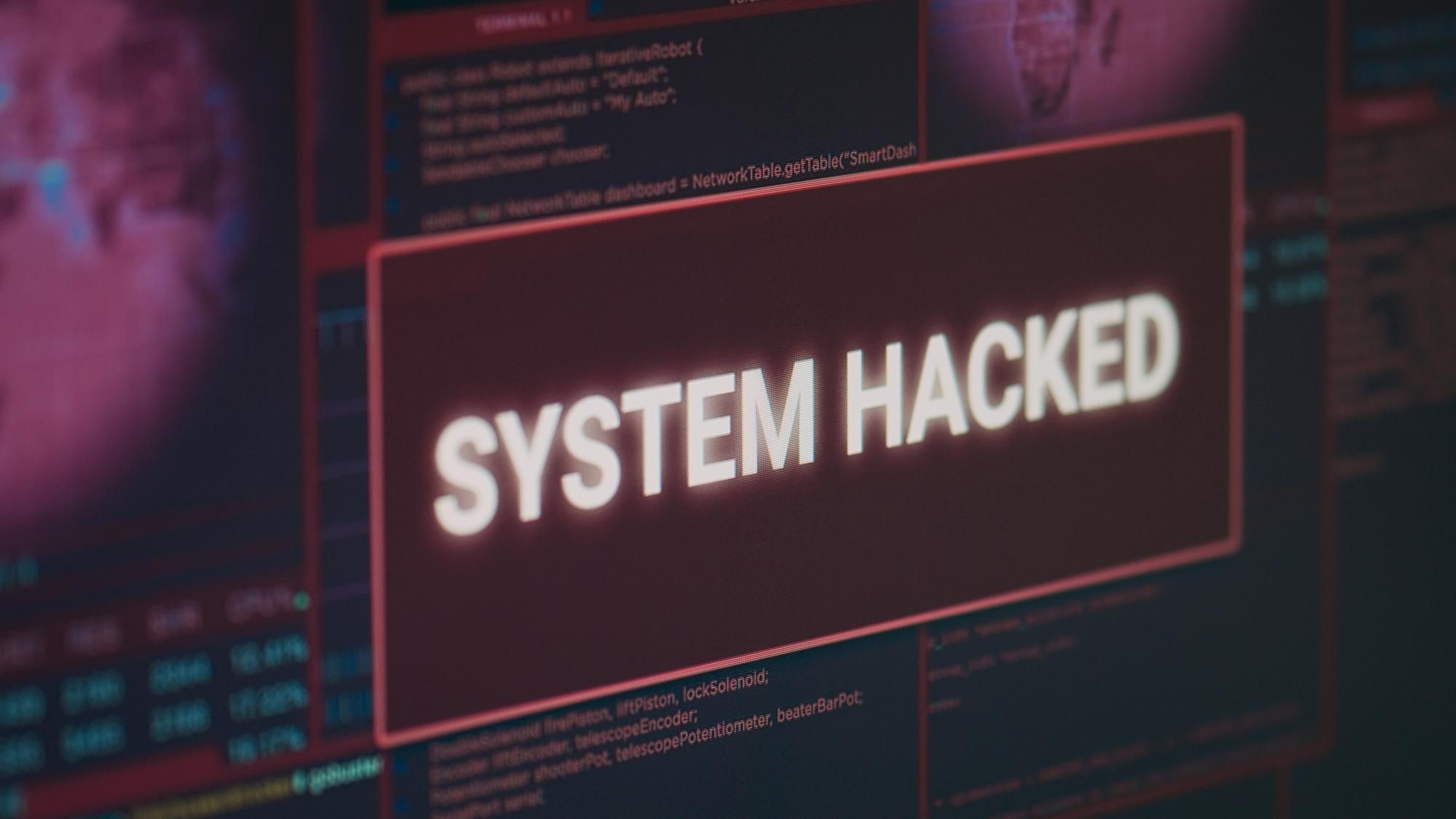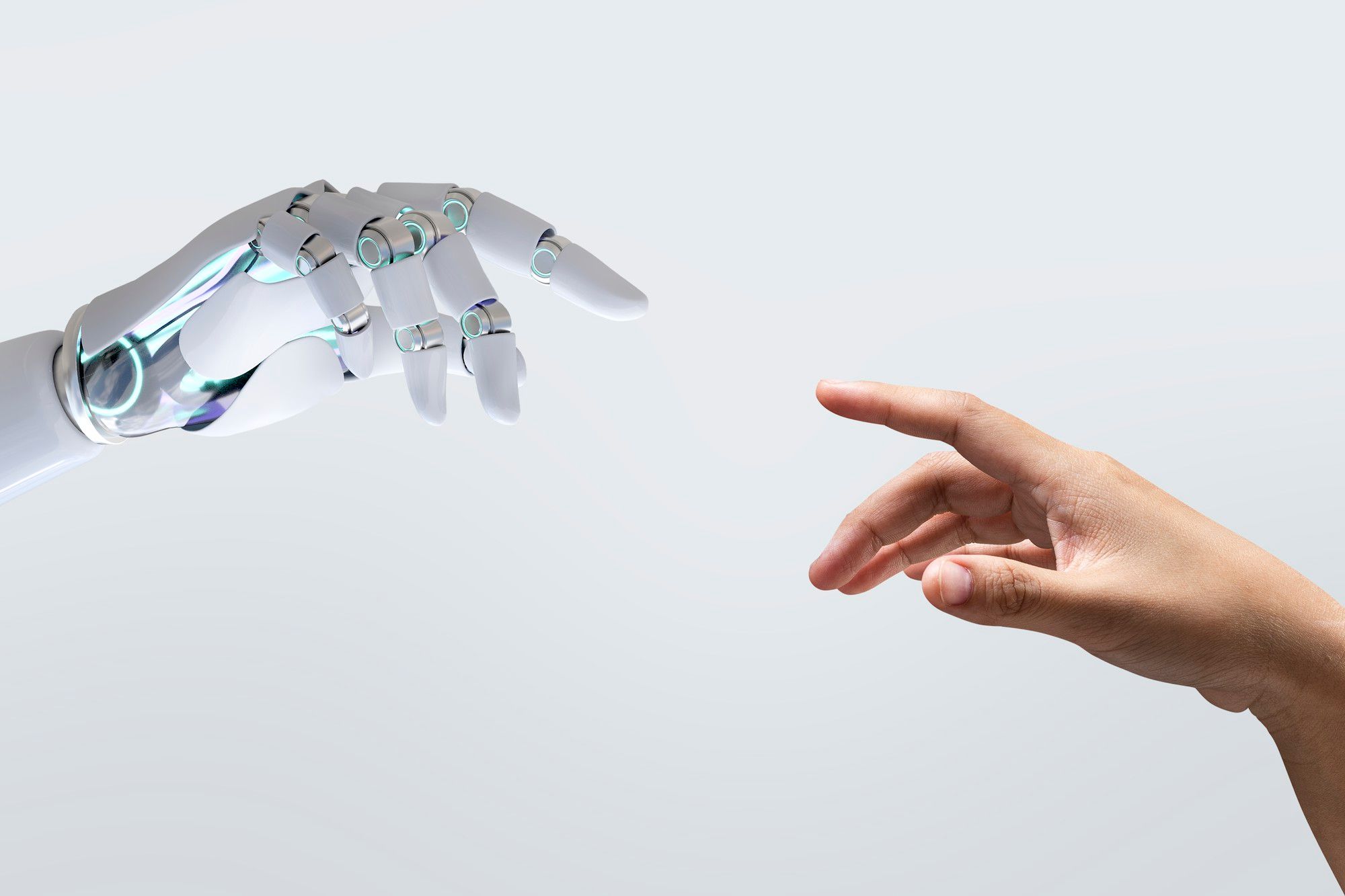WordPress is a widely-used content management system (CMS) known for its flexibility and user-friendliness. However, its popularity makes it a common target for hackers. It is crucial to take proactive measures to protect your WordPress website from potential security breaches. In this article, we will explore essential steps to enhance the security of your WordPress site and provide guidance on what to do if your website falls victim to a hack.
- Keep WordPress Core, Themes, and Plugins Updated: Regularly updating your WordPress installation, themes, and plugins is fundamental in maintaining a secure website. These updates often contain patches and fixes that address known vulnerabilities. Enable automatic updates whenever possible, or manually check for updates on a consistent basis.
- Use Strong Login Credentials: Weak passwords are an open invitation for hackers. Use a combination of upper and lowercase letters, numbers, and special characters when creating your password. Additionally, consider employing a password manager to securely store and generate complex passwords.
- Implement Two-Factor Authentication (2FA): Enabling 2FA adds an extra layer of security to your WordPress login process. By requiring a verification code or biometric data, such as a fingerprint or facial recognition, you significantly reduce the risk of unauthorized access.
- Choose Secure Hosting: Selecting a reliable and secure web hosting provider is vital. Look for hosts that offer robust security measures, such as regular backups, firewalls, malware scanning, and server-level protection.
- Install a WordPress Security Plugin: WordPress security plugins provide an additional layer of protection against common threats. Plugins like Wordfence, Sucuri, or iThemes Security can help detect and block malicious activities, monitor file integrity, and provide security notifications.
- Use SSL/TLS Encryption: Implementing Secure Sockets Layer (SSL) or Transport Layer Security (TLS) encryption establishes a secure connection between your website and its visitors. This encryption is particularly important if you collect sensitive information through forms or e-commerce transactions.
- Limit Login Attempts: Brute force attacks, where hackers attempt to guess your login credentials, can be thwarted by limiting login attempts. Install a plugin that restricts the number of login tries and temporarily blocks IP addresses after multiple failed attempts.
- Regular Backups: Frequent backups ensure that you have a recent copy of your website’s files and database in case of a hack or accidental data loss. Store backups securely in an offsite location or use a reputable backup service to ensure their availability.
Recovering from a Hack:
- Identify the Hack: If you suspect your website has been compromised, look for signs such as unexpected redirects, modified files, or unauthorized user accounts. Monitor your site’s traffic, review server logs, and use security plugins to scan for malware.
- Isolate and Investigate: Take your website offline temporarily to prevent further damage. Create a backup of all files and database before proceeding. Analyze the compromised files and investigate how the breach occurred. This information can help prevent future hacks.
- Remove Malware and Restore Clean Backup: Use a security plugin or seek professional assistance to remove any malware from your website. Clean your database and restore your site using a clean backup from before the hack. Ensure that all plugins, themes, and WordPress core files are up to date.
- Strengthen Security Measures: After recovering your website, review your security measures and implement additional safeguards based on the vulnerabilities identified during the investigation. Change all passwords, consider changing your hosting provider if necessary, and reinforce security practices.
- Monitor and Learn: Continuously monitor your website’s security using plugins, security services, and regular manual checks. Stay informed about the latest security trends, WordPress vulnerabilities, and patches to address them promptly.